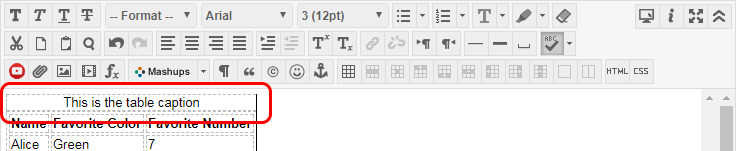Accessible Tables
Tables are intended for presenting organized data.
If you have information that's best arranged in rows and columns, a table is the perfect structure to use. All other types of information should be arranged in headings, paragraphs and lists, not tables. If non-data content is stuffed into a table, it most likely won't be presented correctly through screen readers.
The first row of a table generally contains labels for the data. These are called Table Headers and allow screen readers to identify the pieces of data as users read through each table cell.
Remember: Table Headers are more than just visual formatting of colors and borders.
Table accessibility is improved by describing the contents in the surrounding text (or as Alt Text for Word tables or a <caption> for web tables).
| Name | Favorite Color | Favorite Number |
|---|---|---|
| Alice | Green | 7 |
| Bob | Blue | 42 |
Tips for Tables
- Keep the table layout simple; avoid merging cells
- Always designate the Table Headers
- Describe or label the table in the surrounding text. (Optionally include Alt Text for Word tables or a <caption> for web tables)
Accessible Tables in Word
Designate the Table Headers
- Select the header row
- Under the Table Tools - Layout tab, select Repeat Header Rows
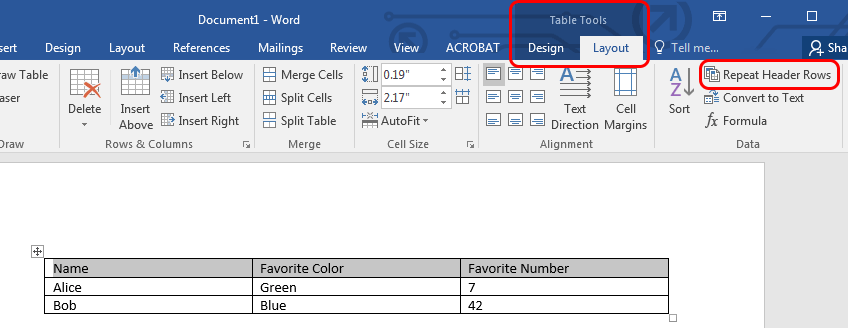
Add Alt Text - optional
Note: Saving as PDF will not include the Alt Text of a table.
- Right-click the table and select Table Properties
- Describe the table contents in the Description field, not the Title field
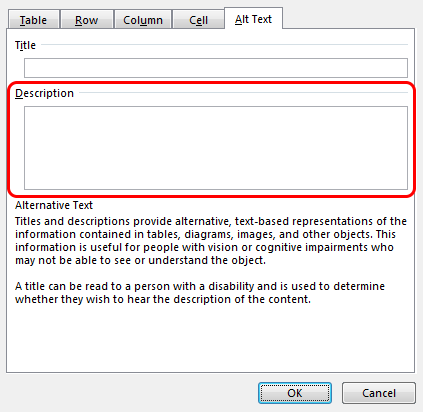
Accessible Tables in Blackboard
Designate the Table Headers
- Place the cursor in the first row of the table
- Click the Cell Properties icon
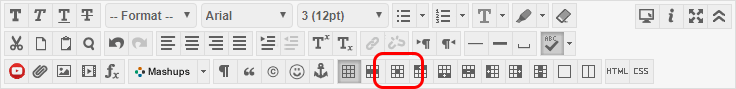
- In the Table Cell Properties window, change the Cell Type to Header, and choose Update All Cells in Row
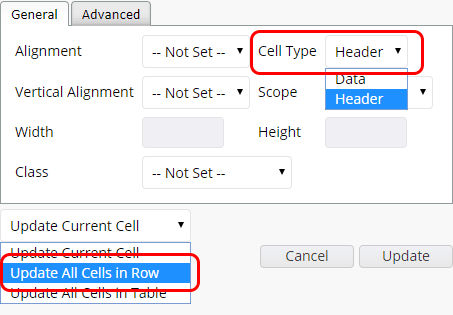
Add a Table Caption
- Right-click the table and select Table Properties
- Place a checkmark for Table Caption
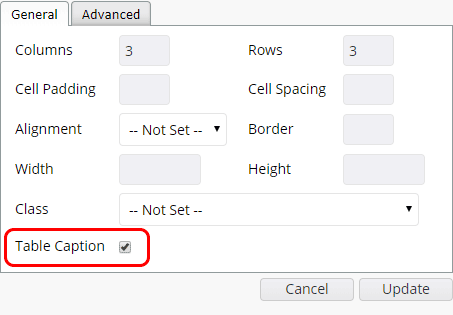
- Describe the table contents in the new caption area above the table